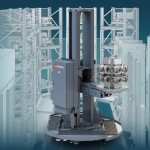Mastercam 2017 released for public testing worldwide
Mastercam 2017 released for public testing worldwide
Mastercam 2017 is now in public beta, which means the next version of the software is available for testing by "currently maintained" Mastercam customers, according to a recent news release from CNC Software. "Shops all over the world, from small job shops to Fortune 100, get a chance to test Mastercam 2017 before it is released, and provide valuable feedback that helps shape the final product," the company announced. "Participants in the Public Beta get an early look at the new streamlined workflow and optimized interface that Mastercam 2017 delivers, along with dozens of powerful new tools for simple to complex jobs."
Mastercam 2017 is now in public beta, which means the next version of the software is available for testing by "currently maintained" Mastercam customers, according to a recent news release from CNC Software.
"Shops all over the world, from small job shops to Fortune 100, get a chance to test Mastercam 2017 before it is released, and provide valuable feedback that helps shape the final product," the company announced. "Participants in the Public Beta get an early look at the new streamlined workflow and optimized interface that Mastercam 2017 delivers, along with dozens of powerful new tools for simple to complex jobs."
CNC Software highlighted the following features of the new version:
- New Optimized Interface organizes and streamlines programming. Based on the successful "Ribbon" interface, Mastercam 2017 capitalizes on your experience with other Windows software, making it easier to find the functions you need to complete your tasks.
- Dynamic Motion advances bring new options to our groundbreaking technique, delivering toolpaths that are more efficient, less complex, travel a shorter distance, and improve cycle time.
- Expanded CAD for CAM delivers more practical design tools for shop-floor programmers. Mastercam 2017 speeds design for items such as molds and electrode tools, offers auto-repair on imported solids, and improves current tools such as Solid Disassemble.
- New Maximum Stock Engagement option for 3D HST Finishing toolpaths allows you to select a previously made stock model and set the maximum amount of depth so that you can limit how deeply the cutter engages uncut material.
- Powerful Multiaxis enhancements include optimized Multiaxis Drill, with stock model recognition for depth and top of stock purposes. Additionally, the various ways of selecting stock have been updated to have consistent workflow and selection methods.
- Overall streamlined workflow with improved plane management, level and geometry control, viewsheets, chaining and more. The new Analyze Toolpath feature further improves workflow by displaying useful information when you hover over a toolpath section.