NCG CAM v15.0
NCG CAM v15.0
NCG CAM Solutions Ltd. has released NCG CAM v15.0. This major release includes a number of new features including additional functionality to UV passes and UV passes linking, tool sheets now include images, 5-axis roughing, T-slot cutters can now be used in 5-axis, as well as many new user interface features and enhancements.
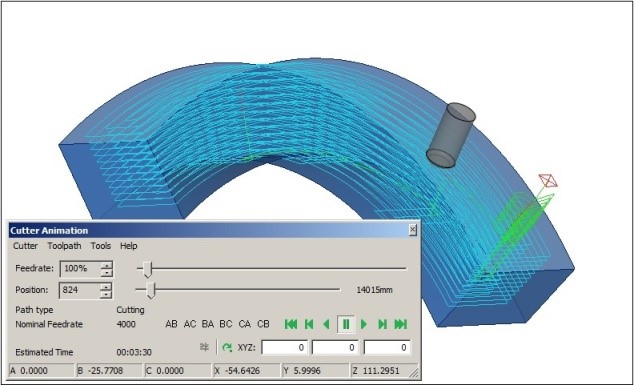
NCG CAM Solutions Ltd. has released NCG CAM v15.0. This major release includes a number of new features including additional functionality to UV passes and UV passes linking, tool sheets now include images, 5-axis roughing, T-slot cutters can now be used in 5-axis, as well as many new user interface features and enhancements.
In NCG CAM v15.0 new functionality has been added to the UV Surface Machining, which now tries to preserve the original order of surface selection when creating UV machining passes. By selecting the surfaces sequentially to create a chain, the user will minimise any retracts and rapid moves.
An Intelligent Bidirectional Linking option for UV Passes, has been added to facilitate the best linking order for passes that run perpendicular to adjacent selected surfaces.
There is a fundamental improvement to the User Interface and the way the dialogues work in v15.0.
Previously if a dialogue was open, then no other dialogues would be available; also no further actions could be executed in the 'Graphics Window'. The new behaviour allows multiple dialogues to be open, but more importantly, the User will be able to interact with the Graphics Window to recover coordinates.
An example of the User Interface changes is when hovering over the surface data the Z cursor value will be able to be recovered and used to populate various parameter fields. Also, the current cursor positions can be snapped to the wire frame model geometry; two positions could be used to define the machining direction vector in the Raster pass strategies.
Another example is when reviewing a plan using the 'Properties' you no longer need to use the Ctrl / Shift keys to get extra options, as they are now on the dialogue itself. However, the Ctrl / Shift keys can still be used to set the default options on the dialogue.
A ruler has also been added to the machining passes Tool page to help visualise the length of the cutter and holder. A new option has been added to the graphics toolbar to allow rendering with translucency and multiple selected plans can now be moved by drag and drop within the tree view.
Another new option has been added in v15.0, to enable 'Auto-saving' of an NCG CAM database (dca) at a preset elapsed time. The existing backup macro function remains in place.
NCG CAM v15.0 will now allow dynamic rotation about a given point or view. When zoomed in, this enhancement will allow rotation of the part around the center of the screen, keeping the part in view.
It is now possible to align the toolbars, either along the top, as before, or down the left or right side. This allows the user to make better use of the screen space for wide format screens on laptops, etc.
Users can now utilise the 'Three Point Align' in the view menu. This will allow the view to be aligned using three points contained in a points folder. This can be useful for 3+2 work, where it is not possible view normal to a surface and where dynamically rotating the view would not be accurate enough.
A new section has been added to the tool sheet, giving an image and details of each tool used.
NCG CAM v15.0 will now allow a horizontal arc to lead off, in order to get the cutter away from the part when it retracts against vertical walls, which could damage the cutter tip because of the rapid retract federate and leave a mark on the part.
It is also now possible to set different start and end 'Home Point' locations in the Linking.
NCG CAM can now Convert Points to Curves. With a points folder selected, the Curves dropdown menu will offer 'Convert to Curves' as an option; the points in the folder will be joined in the order they are listed. This feature can be used to create tool axis tilt-through curves when generating 5-Axis along-curve toolpaths or 5-axis swarf toolpaths.
The Cutter Animation dialogue has been improved to include video style buttons to control the toolpath animation. A 3+2 axis toolpath now automatically displays the ABC rotations as defined by the toolpath boundary. With 5-Axis toolpaths the user can select the rotations displayed from a toolbar, so the rotations match the machine.
Additional new functionality has been added to the cutter animation. When the toolpath animation dialogue is visible, double clicking on the toolpath will reposition the cutter to the mouse hit position. Alternatively, the user can use the new Jump to XYZ option in the Cutter animation dialogue to position the cutter along the toolpath.
New curve modification functions have been added. "Auto fit plane" is an option that flattens a 3D curve onto a calculated plane. The "Offset" curve function performs a 2D offset to closed planar curves.
In the NCG CAM v15.0 the 5-Axis Add-on Module, it is now possible to select tilt curves when creating 5-Axis Swarf Toolpath. This will allow the tool axis to be aligned with the curve to give better control of access to some areas.
It is also now possible to use T-Slot cutters in 5-Axis machining plans, as well as Lollipop and Dove-Tail cutters.
A new 5-Axis Roughing operation has been added to rough out pockets and multi-surface geometries. The inputs are contained in three folders, one each for the floor, the walls and finally the ceiling surfaces. Optionally, boundary curves can be used to localise the generation of the roughing toolpath. The Offset-Based strategy will allow for offsetting from the ceiling, the floor, or to morph from one to the other. A 5-axis Adaptive toolpath will follow in a later point release.
A Stock Model can now also be supplied as an input to the 5-axis toolpath. The Surfaces folder must firstly be converted into a Stock Model; the toolpath will then be edited back to the stock model to give a 5-axis Rest Roughing toolpath.





