WORKNC 2020.1 Software
WORKNC 2020.1 Software
The latest release of WORKNC, from Hexagon's Production Software portfolio, is said to make smart factories even smarter with new and enhanced functionality that addresses a number of manufacturing issues.
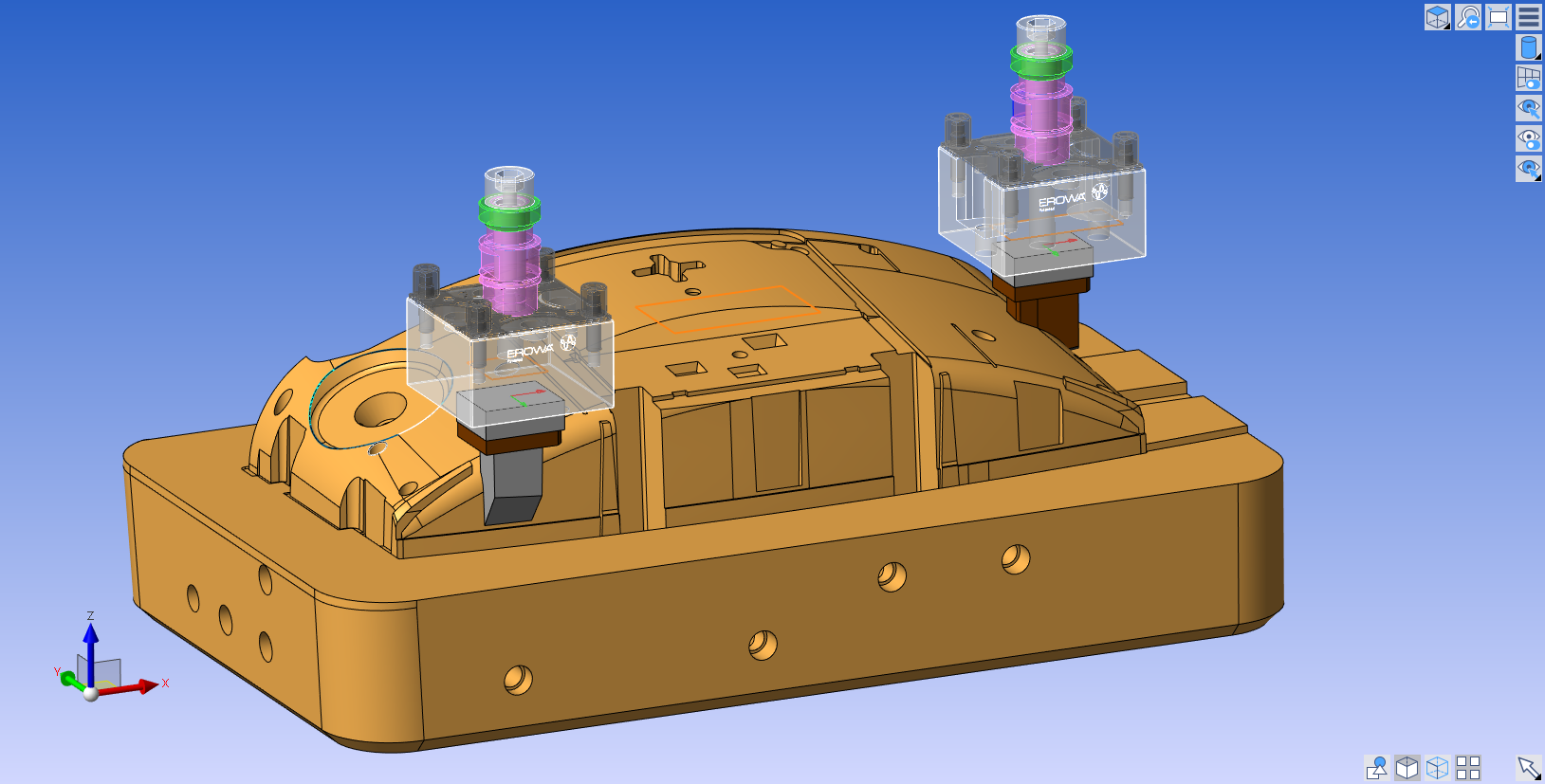
The latest release of WORKNC, from Hexagon's Production Software portfolio, is said to make smart factories even smarter with new and enhanced functionality that addresses a number of manufacturing issues.
WORKNC Product Owner Walter Neveux says that developers have looked at several production questions, including:
- How many rest-roughing processes do you apply, and how lengthy are they?
- How much stock material do you leave for pre-finishing and finishing, and could it be less?
- Could we eliminate pre-finishing altogether?
He says that, when machining with high-feed cutters and calculating with a theoretical circular insert, the resulting stock left will be inherently uneven. WORKNC 2020.1's Roughing with Advanced Toolform technology allows the milling process to deliver a more accurate roughing stock, eliminating imprecisions characteristic to the traditional parametric toolpath calculation. "While the main roughing cycle took the same time to machine, the more precise result allowed all subsequent rest-roughing toolpaths to be significantly faster in both calculation and machining times. Our tests presented improvements in the rest-roughing area of up to 70 percent."
WORKNC CAM Senior Developer Pierre Bassomo supports those findings: "The use of the modern Advanced Toolform technology, even when applied to regular parametric tool shapes, improves the quality of the toolpath, and allows the user to break free from limitations such as stepovers or negative offsets bigger than the tool's corner radius, even on conical tools."
WORKNC's Advanced hybrid modelling system, WORKNC Designer, introduces an Electrode module, with intuitive and simple dedicated functions designed by engineers with experience in the mold and die industry. WORKNC Designer's Technical Product Manager Hayley Burrows says, "The combination of the new, streamlined electrode functionality, easy-to-use direct modelling commands and powerful surfacing and healing tools means electrodes from imported models can be extracted quickly to create finer details on parts which can't be machined using traditional milling techniques."
WORKNC Designer also brings an enhanced link to WORKNC Traditional, now preparing the entire workzone before sending it to the manufacturing planning phase of the process. Die Product and Market Manager Miguel Johann says, "The workflow has been streamlined, making sure the process is as simple, automated and straight-forward as possible. The WORKNC solution is now empowered by a modern CAD preparation platform that will continue to bring WORKNC users closer to the digital thread."
WORKNC 2020.1 also brings an integrated link to Hexagon's simulation solution, NCSIMUL, meaning that manufacturing data created in WORKNC is brought automatically into the application, including fixtures, roughed stock, part design, program origins, machine programs, and complete cutting tool library. From the WORKNC to NCSIMUL link interface, users can elect the Digital Twin Machine available to prove out post-processed G-code programs. This seamless process can transfer multiple part set-ups for verifying multiple operation G-code.
Silvère Proisy, simulation solutions sales manager for the Americas, says, "This link between the two solutions is designed so that no further manipulation is required in NCSIMUL for the project set-up. After the interface has done its job, NCSIMUL verification is ready for troubleshooting the new machining jobs through the unique and easy three-step verification process. It means no more file manipulation, lower risk of error, and faster programming-to-verification time." NCSIMUL provides feedrate optimization, and shop floor documentation.
Concluding, Johann says, "Overall, as part of Hexagon's philosophy of building smart into all our solutions, the new and enhanced functionality in WORKNC 2020.1 provides more interconnected data, which contributes to smart factories becoming even smarter."





