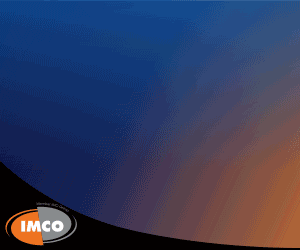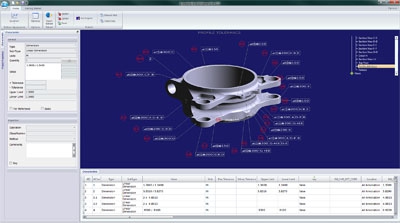
K2D-KeyToData GmbH announced today the availability of the latest versions of InspectionXpert that includes many customer-driven enhancements for even faster creation of first article inspections.
With InspectionXpert CAD drawings and models can be ballooned digitally with one simple click. Captured values are automatically added to quality inspection reports (FAI, PPAP, AS9102 and others). Besides exceptional time savings the benefits are straightforward – manual input errors can be prevented, drawing revisions can be processed shortly.
InspectionXpert is available in two editions. InspectionXpert OnDemand for PDF supports CAD drawings as PDF and TIF files. InspectionXpert OnDemand for CAD opens native CAD files including CATIA V5 2D and 3D, CATIA V6 3D, and AutoCAD DWG 2D, without having to purchase a CAD license. Support for additional CAD formats including NX, STEP, JT and DXF will be offered soon.
InspectionXpert is continuously tailored to the needs of the customers. Both of the new versions include an Italian version, a real highlight for K2D-KeyToData GmbH being European distributor for InspectionXpert Corp.
InspectionXpert OnDemand for PDF offers the opportunity to edit properties of a characteristic directly in the Table Manager. Working with large files this feature ensures better clarity and faster processing. With the new comfortable OCR buttons users can extract texts easily from PDF files in a very short time.
The add-on module CMMXpert allows the import of data from almost any CMM directly into InspectionXpert projects, eliminating hand entry of CMM data into inspection reports for end-to-end automation. Supported CMM formats continues to grow, the new version supports QDMWeb, PC-Dmis CSV, QVPAK, Metrosoft Quartis – CSV, PC-DMIS – CSV, PC-DMIS — Excel PPAPTxtReport, Keyence IM and Mitutoyo Microscope.
CATIA data containing Part Properties or Parameters can be imported automatically and populate desired fields within the Project's Bill of Materials of Specifications. Other highlights are that users can add annotation text to CAD files and quickly establish custom numbering schemes for customizable balloon numbering.
Related Glossary Terms
- computer-aided design ( CAD)
computer-aided design ( CAD)
Product-design functions performed with the help of computers and special software.