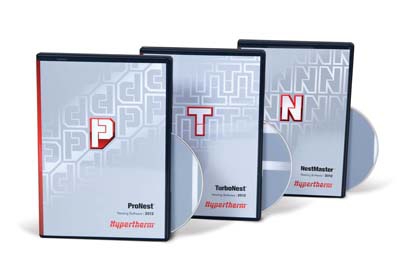
Hypertherm announced major releases of its TurboNest and NestMaster nesting software. Major enhancements include a 2D CAD editor with everything needed to create or edit a detailed CAD drawing. In addition, the part list pane has been redesigned for greater flexibility and control over parts from the main software window; and a DXF output was added as a standard feature.
In addition, TurboNest only enhancements include:
Better material grade and gauge functionality to further differentiate beyond material type and thickness
Customized material naming for anyone wishing to use a different naming convention than the TurboNest default
Substantial improvements to interior cut sequencing for faster processing and shorter traverse motions 95 percent of the time
Consolidation of rectangular and true shape nesting into a single automatic nesting module and the addition of a pattern array module that maximizes plate usage
"The software enhancements announced today make the nesting process even more efficient and easier for our customers," said Derek Weston, Product Marketing Manager for Hypertherm's software team. "It builds upon the capabilities found in our flagship ProNest software, to deliver a cutting solution specifically for customers cutting with conventional plasma or oxyfuel."
ProNest has been the industry's leading nesting software for two decades, offering best-in-class performance and reliability with a straight-forward, easy-to-use design. ProNest is also a component of Hypertherm's Integrated Cutting Solutions, providing support for True HoleT and Rapid PartT technologies.
TurboNest and NestMaster nesting software, on the other hand, are designed specifically for conventional plasma or oxyfuel applications. The products deliver exceptional performance and reliability while being easy to learn and use. Benefits of the software include flexible importing of 2D CAD files, material cost savings, and repeatable results from parameter-based setups that provide consistent cut quality and productivity, for a lower overall operating cost.
Related Glossary Terms
- computer-aided design ( CAD)
computer-aided design ( CAD)
Product-design functions performed with the help of computers and special software.







