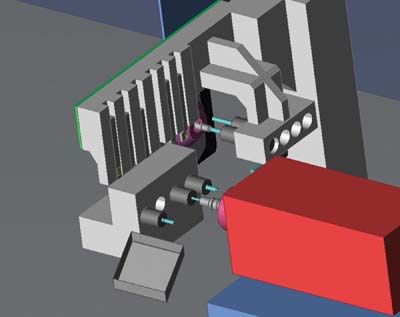
The newly released Mastercam Swiss Expert from CNC Software Inc. is designed to control a variety of Swiss-style NC machines, and is popular with watch-making, medical devices, dental, automotive, and electronics companies, all known for the requirement of extremely small, but very precise parts. Mastercam Swiss Expert is known for supporting an unlimited number of axes and channels, and for realistic simulation of the entire machine and its tools. Mastercam Swiss Expert reduces startup time significantly, is ideal for optimizing cycle times, and supports all types of tooling.
Mastercam Swiss Expert is completely solids based, allowing for quick toolpath creation from solid faces, edges, loops, and turned profiles. There is no need to create additional geometry to cut your part.
Efficient cutting means more than just programming a toolpath. Mastercam Swiss Expert gives you a set of tools that impact your entire process, including:
A complete understanding of your machine allows for streamlined programming, from toolpaths to synchronization to simulation.
Select tools and build 3D tool assemblies in the comprehensive Tool Manager. Tools, tool assemblies, and tool equipment are fully supported in Machine Simulation.
Save tools and cutting strategies into libraries for future use on similar or families of parts.
View your operations and add synchronization points graphically using the Sync Manager.
Mastercam Swiss Expert understands your machining modes, and will prevent adding sync points that the machine cannot execute. Mastercam Swiss Expert has all of the tools necessary to graphically optimize part cycle times and avoid collisions. With the Sync Manager, you can:
Use an unlimited number of channels.
Drag, drop, and sync operations to one another.
Sync operations by tool group or by channel.
View all machining parameters and modify them on the fly if necessary. Expand and contract the timeline for trouble-free viewing of the part process.
Use colors to help identify which toolpaths belong to which tool group or channel.
Quickly view the time each operation takes to complete.
Mastercam Swiss Expert lets you fully and safely simulate your project on a virtual machine before it reaches your shop floor. Mastercam Swiss Expert's simulation provides:
Full simulation of every moving component of your machine, including material, main and sub spindles, all tool holders, and part handling devices.
Automatic collision detection.
Catch collisions in a virtual environment before damaging expensive equipment.
Accurate machine models allow you to be confident in the representation of machining processes.
Automatically jump to any point in the simulation by selecting a location on the Gantt chart.
Simultaneously view NC code for all channels while simulating your part.
Contact Details
Related Glossary Terms
- computer numerical control ( CNC)
computer numerical control ( CNC)
Microprocessor-based controller dedicated to a machine tool that permits the creation or modification of parts. Programmed numerical control activates the machine’s servos and spindle drives and controls the various machining operations. See DNC, direct numerical control; NC, numerical control.
- numerical control ( NC)
numerical control ( NC)
Any controlled equipment that allows an operator to program its movement by entering a series of coded numbers and symbols. See CNC, computer numerical control; DNC, direct numerical control.
- toolpath( cutter path)
toolpath( cutter path)
2-D or 3-D path generated by program code or a CAM system and followed by tool when machining a part.








