Alphacam 2017 R1 CAM Software
Alphacam 2017 R1 CAM Software
The latest edition of Alphacam, from Vero Software has new features ranging across the modules, making it easier to use and improve productivity.
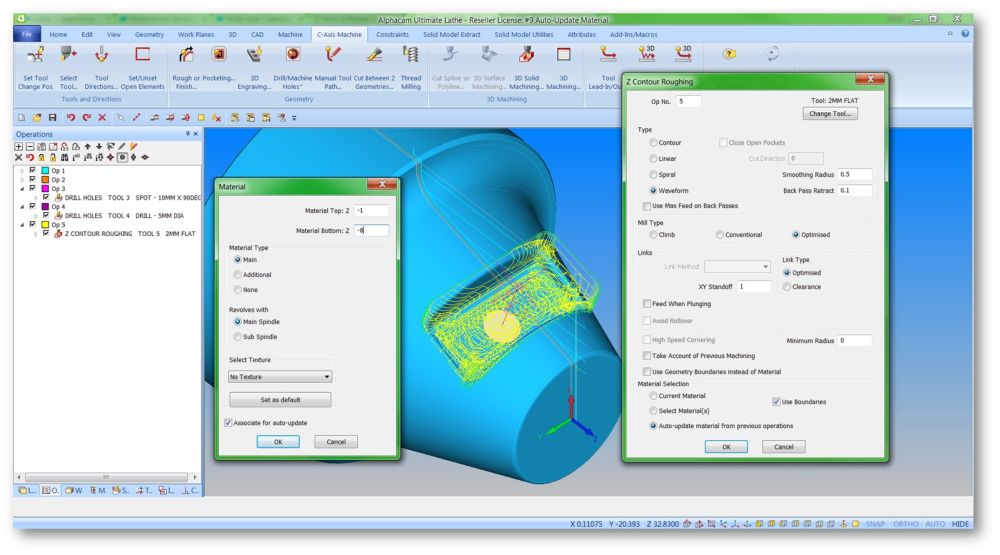
The latest edition of Alphacam, from Vero Software has new features ranging across the modules, making it easier to use and improve productivity.
Amongst the new and enhanced functionality:
• User interface improvements
• New 3D Machining command
• Updates to Machining cycles
• Sawing enhancements
• Simulation updates
• Automation Manager improvements
• New CAD files and versions
The overall user experience has been augmented in a number of ways, including restyled dialogs to provide a more intuitive layout, with images and tooltips included to help the user. An example is the new 3D Machining dialog which provides the interface to multiple machining strategies in a consistent manner. Strategies available in the 3D Machining command are: Along Intersection; Constant Cusp; Cylindrical Parallel; Cylindrical Profiling; Drive Curves; and Z Contour Roughing.
The Work Plane Properties option in the Project Manager displays a window with a grid containing details of the work planes in the active drawing, such as the name and offset number, which can also be edited in the grid. Additionally, it is now possible to rename the move clamp/fixture operation in the Quick Edit window.
A new option in Drawing Notes means the Add-ins dialog will only be displayed if the opened drawing file already contains notes.
In Machining, the Cylindrical Parallel strategy now gives the option of setting the width of cut as a distance, and when editing settings, the Drawing Area will update with a preview of the tool and holder, if applicable. The machining area is indicated by a transparent shaded region around the part that is automatically updated when settings are changed in the dialog, allowing the user to visualize the effect that a change has on the operation.
Alphacam Router now includes improved foul avoidance for sawing. Previously when using a saw to cut parts, the risk of fouling other parts was increased due to the size of the blade. Alphacam 2017 R1 sawing operations now checks for fouling against all geometries selected for the same operation, resulting in toolpaths being trimmed, if necessary. This means that parts can be laid out on a sheet and all sawn as the same operation, using the automatic fouling check. The operator can use the new path extensions tool with options for extending saw paths by either, Distance, to Boundary or Pick Point, with reversing options.
For Simulator, the new release sees XY configurations supported on both the head and table.
The transfer of 5-axis toolpaths between Alphacam and the simulator has been optimised, meaning that complex operations containing toolpaths comprising thousands of individual elements are much faster. Furthermore, if program stops are included in the operation, they will now be recognised. All these improvements make the user experience more realistic and speed up the simulation process.
Automation Manager sees several new options that provide flexibility and performance improvements, these include:
• Feature Extraction - From Faces: An option that enables the user to extract the solid body outline of the part.
• For non-nested job files the 'From Job' option is now available in the Machining Order drop-down menu in the Processing Tab. This is now set as the default selection for non-nested job files.
• Alphacam 2017 R1 gives the ability to copy and paste styles in the layer mapping setup tree by right-clicking and selecting Copy or Paste on the menu. Settings are retained when copying, which enhances efficiency by removing the need to re-apply settings each time a style is applied to a layer. It is also possible to copy and paste a complete setup, if required.
Work Volume support has been added for the Parametric Sketcher – useful with many post processors that require the work volume dimensions for the NC controller.
User configurable Default Layer Setting – useful when creating designs with set layer configurations.
Improved Solid Model Assembly Splitting Support for SolidWorks and Solid Edge assemblies.
The Area Estimate routine has been improved to take account of drilled holes.
Alphacam's Network License Profiles allow users to save their own selection of system and module licenses as a single profile, making it quick and easy to select pre-defined license options. For example, all network licensing users can create their own set of License Profiles and copy them to a shared folder on a nominated network PC, ensuring that all users can access the same ones. A particular profile can be specified when Profiles are being configured, or an option can be checked to select one from the list displayed when the licensed application is run.





